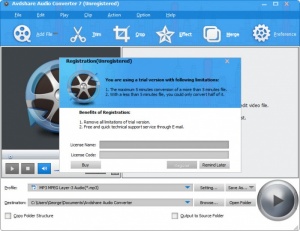Avdshare Audio Converter
7.0.2
Size: 0 Bytes
Downloads: 4491
Platform: Windows (All Versions)
Load an audio (or video) file into Avdshare Audio Converter and you’ll be able to perform three tasks: play the audio file, perform some basic editing on the audio file, and convert it to another format. Just like the name points out, that is the main thing you can do with Avdshare Audio Converter. This tool provides support for lots of audio formats and it can quickly convert any audio file you give it.
Avdshare Audio Converter is available for Microsoft’s Windows operating system and Apple’s macOS as well. To get this audio converter up and running on a Windows PC you will have to perform a standard installation procedure: download an installer, run it, follow the setup wizard’s instructions.
On the bright side, the interface is pretty straightforward and it won’t take you long to figure it out. On the downside, there are few things that I want to complain about. Although there is a Skin category in the Option menu, only the default skin is available. The Getting Started instructions say that you should load a "video file" probably because the developer copy/pasted the same instructions that are presented on Avdshare Video Converter’s interface. And speaking about Avdshare Video Converter, its interface is basically a mirrored version of Avdshare Audio Converter.
Using audio converters is usually a simple 3-step process and Avdshare Audio Converter doesn’t stray from that time-tested formula:
Step 1 – load one or multiple audio (or video) files into the application.
Step 2 – choose how you want the audio file(s) to be converted (multiple conversion profile are available).
Step 3 – launch the conversion process and wait for it to complete.
By default, Avdshare Audio Converter will automatically open the output folder when the conversion completes. From the Preferences menu you can disable this default behavior and you can also enable the option to shut down your PC once the conversion completes.
Avdshare Audio Converter isn’t free, it is only free to try and a nag screen will constantly remind you of this fact. The trial version will convert only 5 minutes if the audio file is longer than 5 minutes; and if the file is less than 5 minutes long, it will only convert half of it.
Easily convert MP3, WAV, AAC, FLAC and other types of audio files with Avdshare Audio Converter.
Pros
Avdshare Audio Converter is available for Windows and Mac; installing it on a Windows PC is a simple task. Multiple conversion profiles are available. Using Avdshare Audio Converter is a simple 3-step process. Avdshare Audio Converter can play audio files and it can edit audio files: trim, crop, add an effect, merge multiple files. You can set it so that your PC will shut down once the conversion completes. Avdshare Audio Converter can also convert video to audio.
Cons
Trial limitations: converts just half if the audio files is less than 5 minutes long, only 5 minutes if its longer than that; nag screen. The Skin menu features the default skin only. The Getting Started instructions say that you should load a video file.
Avdshare Audio Converter
7.0.2
Download
Avdshare Audio Converter Awards

Avdshare Audio Converter Editor’s Review Rating
Avdshare Audio Converter has been reviewed by George Norman on 11 Aug 2017. Based on the user interface, features and complexity, Findmysoft has rated Avdshare Audio Converter 3 out of 5 stars, naming it Very Good